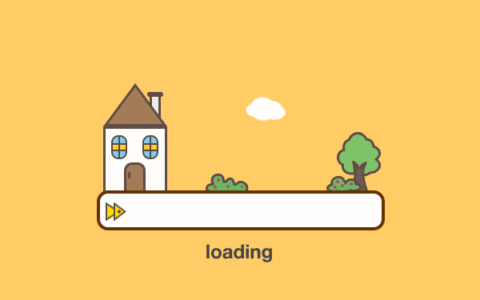本篇文章为大家分享cloudcone的VPS主机到期后如何续费。
简单说就是你充值余额后,cloudcone会自动扣费,也可以手动付款,下面分别介绍下两种方法。
Cloudcone的VPS到期后续费的操作流程
你在cloudcone购买的VPS在到期前三天,cloudcone会给你邮箱发送账单,账单的标题是:New Invoices For Your Resource Usage,然后邮件的内容如下:
Dear xxx,
Thanks for doing business with us! We appreciate you being here!
This is a notice to let you know that 1 invoices has been generated for your vps
- No of Invoices: 1
- Status: Unpaid
- Total: USD 24.99
- Due in: 3 days
- Generated on: September 1, 2025
At any time, you can review your account with us including invoices, receipts, and payments. Just click the below link and you’ll be automatically taken to the respective invoice.
Access client area
If you have funds or if you have linked your bank card on profile, we will try to charge your profile automatically in 3 days.
If we have a problem billing you, we will send you an email.
Once again, thank you for using CloudCone!
Regards,
CLOUDCONE
看到这个账单后,就是提醒你VPS主机快到期了,提醒你续费。
接下来需要登录Cloudcone的后台:https://app.cloudcone.com/billing,
登录成功后,你直接如下所示的Add funds按钮,然后选择支付方式,然后充值账单对应的金额。
充值成功后,系统会稍后自动用你的账户余额自动支付账单。
手动付款的操作流程
如果你充值后,系统没有自动扣款,你可以选择手动充值,充值的方式如下图所示:
到此,的cloudcone的VPS就续费成功了,如何还有其他问题,可以在评论区留言。
1、本博客不从事任何主机及服务器租赁业务,不参与任何交易,也绝非中介。博客内容仅记录博主个人感兴趣的服务器测评结果及一些服务器相关的优惠活动,信息均摘自网络或来自服务商主动提供;所以对本博客提及的内容不作直接、间接、法定、约定的保证,博客内容也不具备任何参考价值及引导作用,访问者需自行甄别。
2、访问本博客请务必遵守有关互联网的相关法律、规定与规则;不能利用本博客所提及的内容从事任何违法、违规操作;否则造成的一切后果由访问者自行承担。
3、未成年人及不能独立承担法律责任的个人及群体请勿访问本博客。
4、一旦您访问本博客,即表示您已经知晓并接受了以上声明通告。